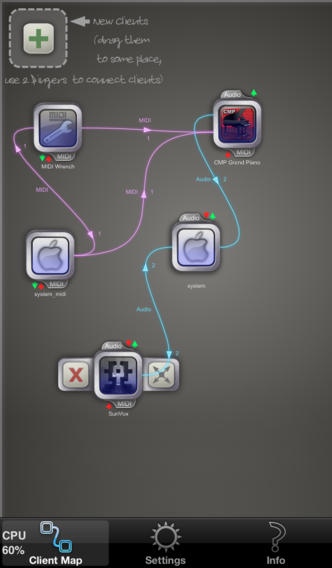JACK Audio Connection Kit 1.9.10.3
Free Version
Publisher Description
JACK is more than just one app. It is a system that connects the music and audio world on your iOS device. NOTE: THIS APP DOES CURRENTLY NOT WORK ON iOS 7 ! You can read more infos about the iOS 7 issue here: http://www.crudebyte.com/jack-ios/ios7/ JACK allows audio channels and MIDI ports of your audio & music apps to be connected with each other. It does not force a predefined schema in which way apps shall be connected with each other. You can freely connect them in any way you want, intuitively like drawing on a paper. Besides audio & MIDI interconnection, JACK provides other very useful mechanisms to let your audio apps work together like never before. For example record/playback synchronization between DAWs and sequencer apps. Arbitrary data sharing among apps and much more. Even though JACK is quite new on iOS, it already came a long way. Providing you the most professional and powerful environment for your audio apps, highly optimized with explicit multi core support, low latency and maturity which it gained over many years of usage and development on other operating systems already. JACK is an open standard, which can freely be supported by anybody. Current Features: - Audio connections between apps and external devices . - MIDI connections between apps and external devices . - Record/Playback synchronization between apps. - Multi Core CPU support for high performance (parallelized internal audio graph). - Low Latency Performance (configurable, i.e. 2ms buffer sizes). - Arbitrary, custom data sharing among apps (allows easy extensions of the system). - Arbitrary amount of audio & MIDI ports per app, changeable at runtime. - Intuitive user interface that allows you to easily manage all audio and MIDI connections, environment settings, monitor current overall CPU usage and more ... Your favorite audio app does not support JACK yet? Ask the app vendor to add support for it! Any developer can add JACK support to his app in less than an hour. SDK, example apps with full source code and complete documentation available on our website now! JACK is free and open source. Everybody is invited to review its source code and improve JACK under the given open source license terms. Note: Continued use of audio apps running in the background can dramatically decrease battery life. We recommend you to stop JACK and other audio apps from background when you don't use them. For more informations about supported adapters and supported external USB audio/MIDI devices, please visit our support website. Anti-Spy Commitment: We take your privacy very seriously. None of our apps contain so called spy behaviors and we committed ourself to a very high privacy standard. JACK does not collect any informations. For more informations about our privacy commitment, read our Privacy Policy for Mobile Apps .
Requires iOS 5.0 or later. Compatible with iPhone, iPad, and iPod touch.
About JACK Audio Connection Kit
JACK Audio Connection Kit is a free app for iOS published in the Audio File Players list of apps, part of Audio & Multimedia.
The company that develops JACK Audio Connection Kit is Christian Schoenebeck d/b/a Crudebyte. The latest version released by its developer is 1.9.10.3.
To install JACK Audio Connection Kit on your iOS device, just click the green Continue To App button above to start the installation process. The app is listed on our website since 2013-03-19 and was downloaded 14 times. We have already checked if the download link is safe, however for your own protection we recommend that you scan the downloaded app with your antivirus. Your antivirus may detect the JACK Audio Connection Kit as malware if the download link is broken.
How to install JACK Audio Connection Kit on your iOS device:
- Click on the Continue To App button on our website. This will redirect you to the App Store.
- Once the JACK Audio Connection Kit is shown in the iTunes listing of your iOS device, you can start its download and installation. Tap on the GET button to the right of the app to start downloading it.
- If you are not logged-in the iOS appstore app, you'll be prompted for your your Apple ID and/or password.
- After JACK Audio Connection Kit is downloaded, you'll see an INSTALL button to the right. Tap on it to start the actual installation of the iOS app.
- Once installation is finished you can tap on the OPEN button to start it. Its icon will also be added to your device home screen.